Smart Survey is a reliable cloud service allowing surveyors to answer guided questions and create quotes for survey services, then review and issue those quotes and prepare and track progress of jobs from those accepted quotes.
Google maps and NSW SIX Maps are fully integrated, so no more need to jump around web sites when preparing quotes or working out travel times.
Jobs are managed via a 'workflow' that allows survey managers to easily visualise the many constraints on their workload and juggle the tasks across their team(s) and survey equipment. Get that plan out before the end of the week, calibrate that jigger, setout that site before clearing starts and add in a rush job? Easy.
Field staff use mobile forms to check notes, assess site risks, track equipment & job progress and capture times with results being visible straight away in the office.
Health, Safety & Environmental risk assessment and incident/injury tracking is supported in compliance with WHSE regulations.
Parts
Google maps is fully integrated. Address lookup is done once and converted to lat/lng of the site - the pin can be dragged if the address is not yet known to Google, for example, in new subdivisions. The site is then picked out by clicking on the corners allowing the survey area and boundary length to be automatically estimated.
A series of questions is then presented along with appropriate layers and/or information from SIX Maps. No need to switch to the SIX site and type in address again, SIX is also fully integrated.
As each question is answered, the job scope, assumptions and work items are automatically adjusted and the next question is selected based on the answers so far. Just click your way through the guided questions to prepare your quote.
Quotes for more complicated surveys are prepared in just the same way then tailored during the review stage. The scope statement, assumptions, work items, estimated effort and price can all be adjusted before the quote is issued. There is even a travel calculator allowing you to compare the impact of different length days (overtime) and travelling vs using local accommodation before finalising the quote.
Quotes for repeat surveys are even easier. If you have a client that often requests similar surveys then you can pick one and mark it as a template. Then the guided questions are skipped and the template adjusted to each new site before going straight to the review stage. Simple.
Programs of work can be setup by simply clicking 'yes' when another quote is started on an existing address, allowing a combined quote to be issued for programs such as a detail survey followed by town planning for the DA then engineering for CC, etc. With each department preparing their own part of the whole.
No more backlog of quotes to be prepared later in the week or at night.
A job summary shows the status of all the active jobs, indicating which have special notes and the current progress on each. You can sort the summary list by any of the headings. For example, sort by progress to see those jobs that are nearly finished and can be invoiced with just a little more work.
The full job detail can be shown on a single page. This page, and many others, have been setup to automatically adjust when being viewed on phones and when being printed. Just print the web page for a hard copy or to save to PDF.
Job specific notes can be added to the job detail. These can be notes for office staff about status or flagged for attention by the field staff either before starting on-site or on completion, in which case they will appear on the field forms and require checking off. Don't upset clients by forgetting to contact the tenants, lock the gate, etc or even that they called last week to see how things were going.
Contacts can be added to the job detail. These also appear on the field forms with the option to tap the number to place a call. So simple.
Timesheets can be added against each work item either from the job detail, for office staff, or when completing the site completion form in the field. These times drive the progress of the overall job which is updated in real-time as timesheets are raised.
A simple but powerful work-patterns tool will automatically shade days where staff are not available due to leave, uni, etc. Public holidays are automatically listed.
Each of the active job are shown in a retractable side-bar listing incomplete tasks and highlighting those that are not fully scheduled.
Incomplete tasks are dragged onto a person's day to create an assignment that is colour coded to reflect either office work or the primary survey equipment being used.
These cards are automatically resized to represent the duration of each assignment. They can then be dragged around to fill up each person's day while keeping an eye on availability of equipment and completing all jobs in the best time.
Travel time is automatically recalculated and shown on the Workflow as assignment cards are dragged around.
Assignments can be added for non-job tasks such as recalibrating survey equipment. Notes can also be added to each assignment card.
The assignment status is automatically updated as staff record their progress in the field or office. And, of course, Workflow can be used on your iPad as easily as your desktop.
A Daily Packing checklist can be easily completed before leaving the office to confirm that all of the equipment needed for the day's surveying is on-board. Reducing revisits.
Each site assignment can be tapped to bring up google maps and get the usual travel directions to the site. Then simply tap go-back to return to myWorkflow. Easy.
Client contact numbers can be single tapped to place a call to the site contact. No more looking up contacts and typing in phone numbers.
Maintenance assigments indicate the equipment to be inspected and pop-up an inspection form for each. Allowing easy tracking of the day's work and also generating a verifiable record of equipment calibration and inspection.
Tap to record start and finish, with status automatically updated back in the office.
Enter hours taken to update job progress. This will automatically fill in your timesheet too. As simple as that.
On completion, site assignments pop-up a Site Packup checklist to confirm that all equipment is back on-board and show up job specific notes, such as a reminder to shut the gates.
And it continues to work when out of mobile range, updating everything once connection is re-established.
Work activities are individually identified and the hazards and controls are noted for each.
Risk likelihood and consequence are selected with a risk assessment automatically completed based on a risk grid. Comprehensive and easy.
Residual risk (after controls are taken into account) is captured separately with an easy to read overview of the risk in each activity area displayed.
Staff record their participation and/or understanding of work health and safety.
A simple online Incident & Injury Register is available for all staff to view, with incidents able to be raised in the office or field and root-cause analysis captured with follow-up actions tracked.
The hazards and controls then form the basis of site prestart risk assessments, or JRA, conducted in the field. Like all forms, these JRAs are kept on record and can even be automatically emailed to clients.
Working for a Prime Contractor? Safe Work Method Statements (SWMS) can be quickly generated for each job with most detail pre-populated and the ability for staff signatures to be captured online. Professional and easy.
What about the environment? That's covered too. All of these risk and incident features cover impact on People, the Environment and Equipment. Simple.
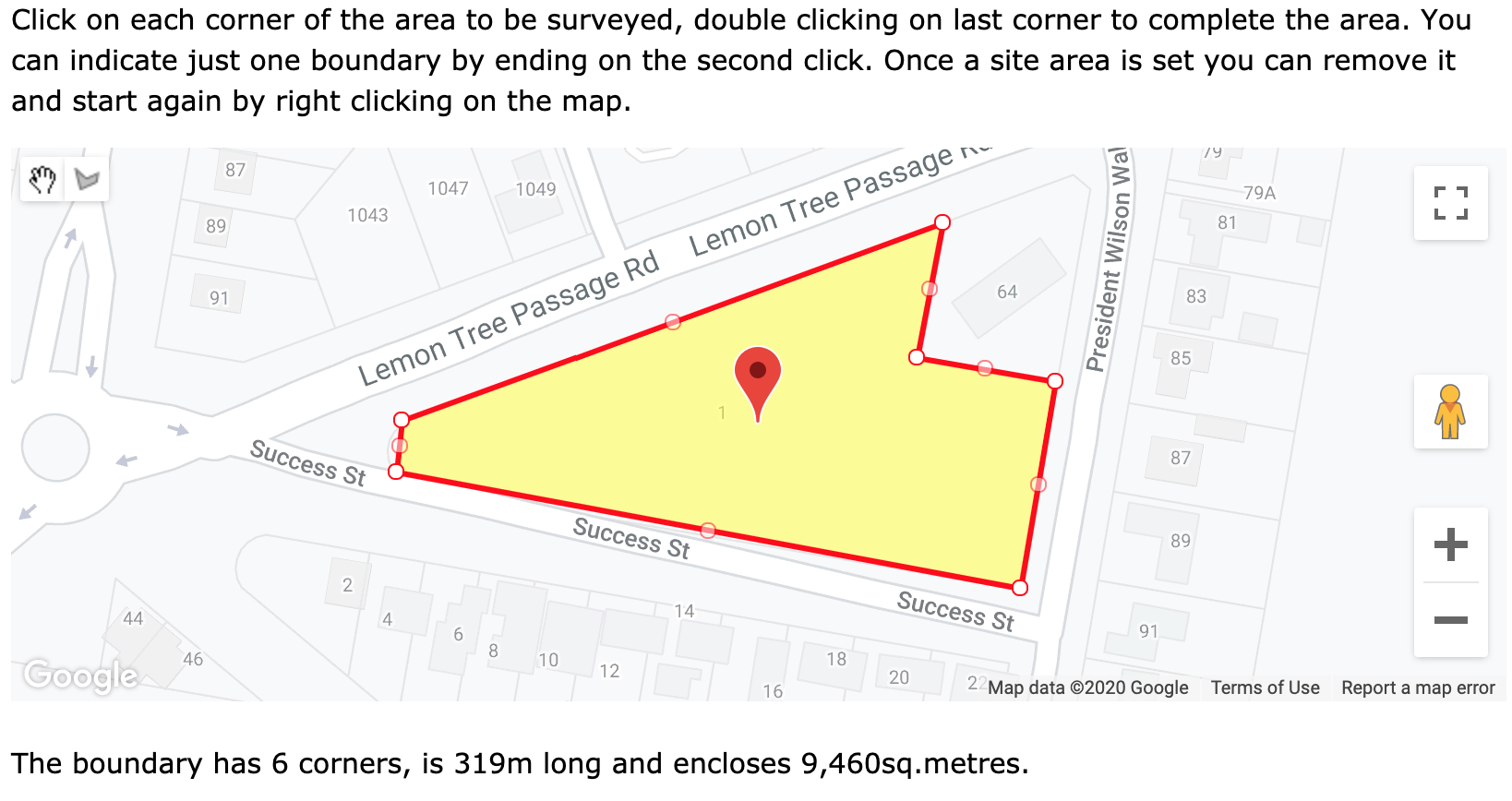
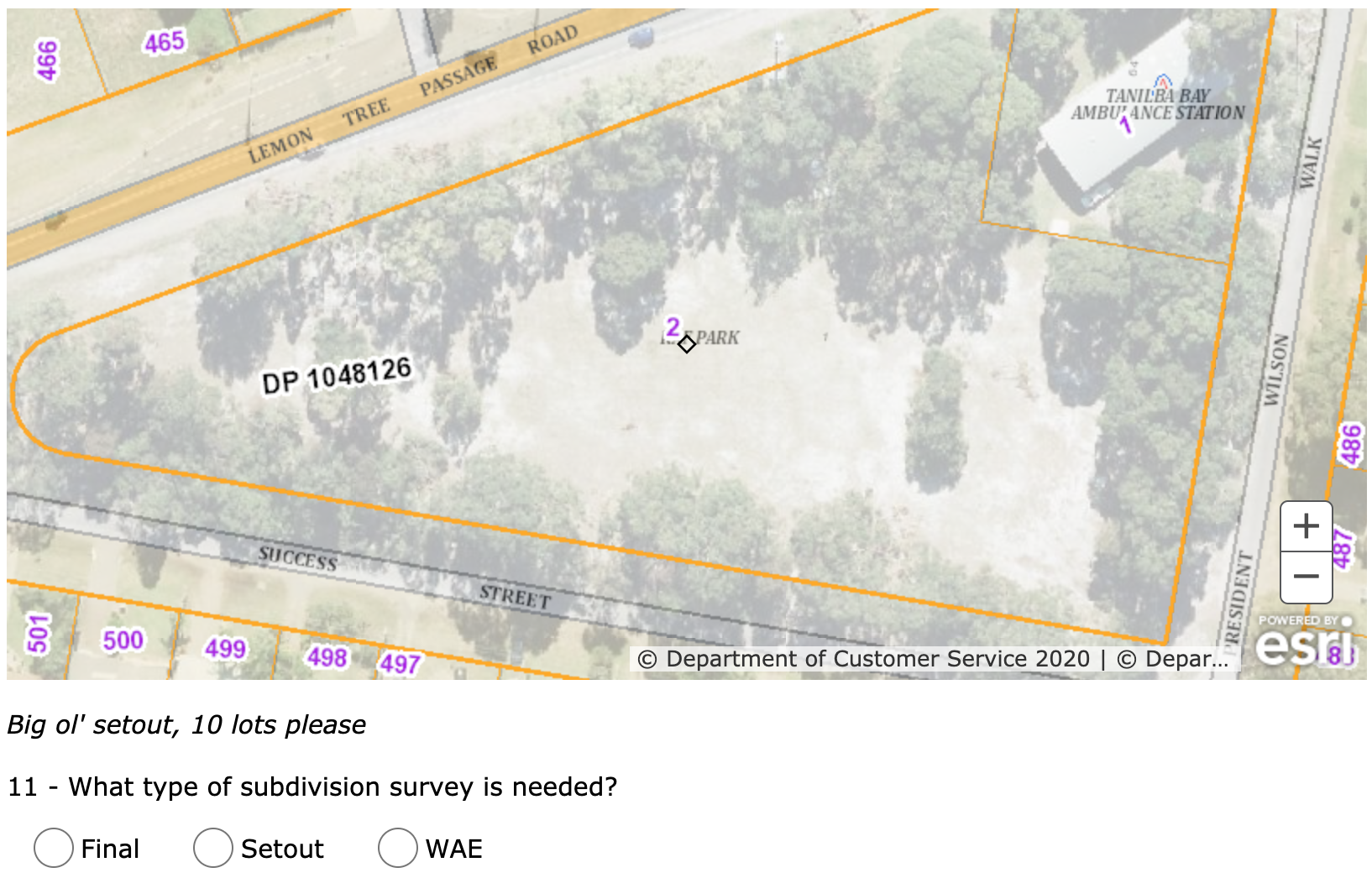
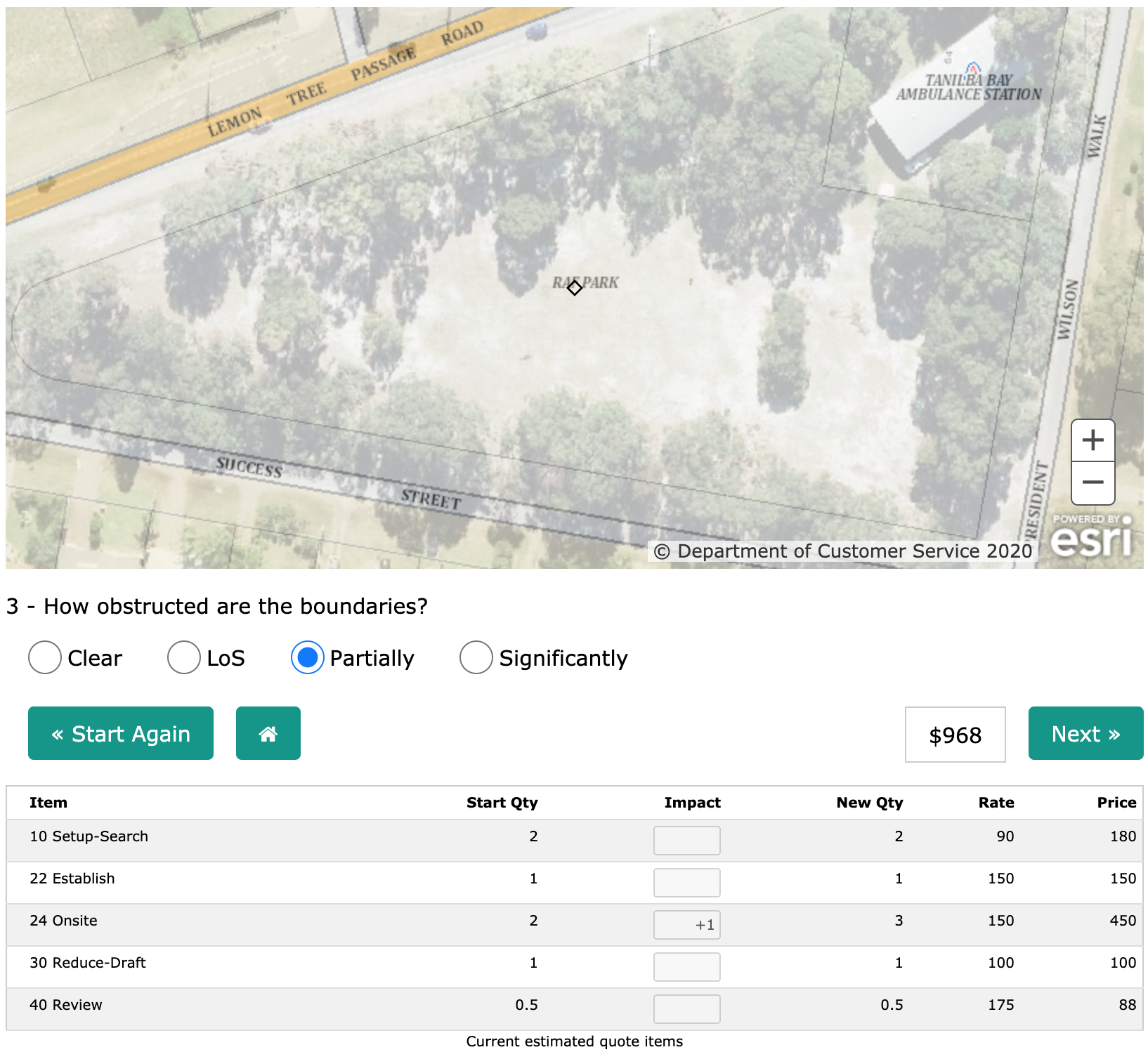
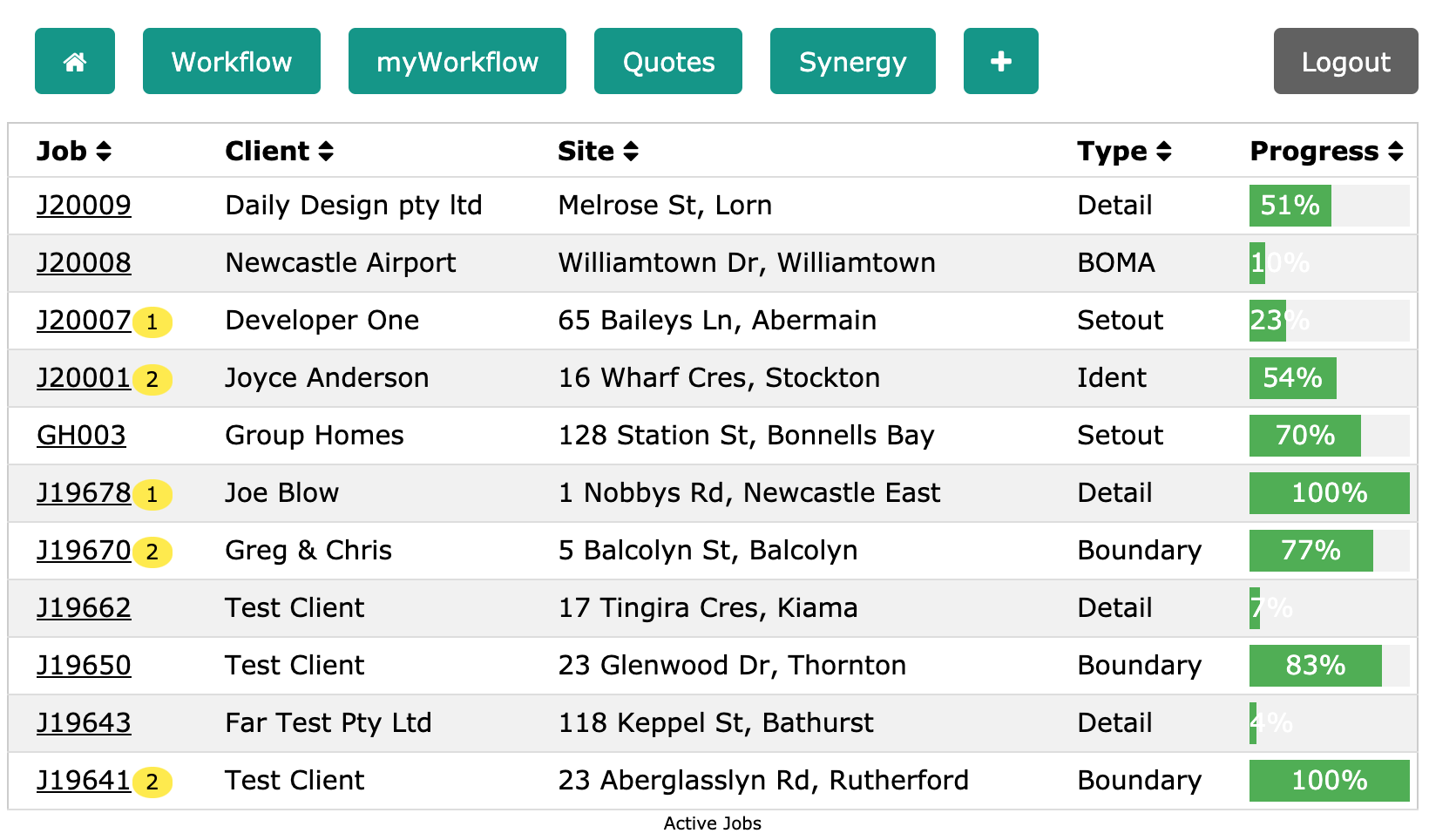
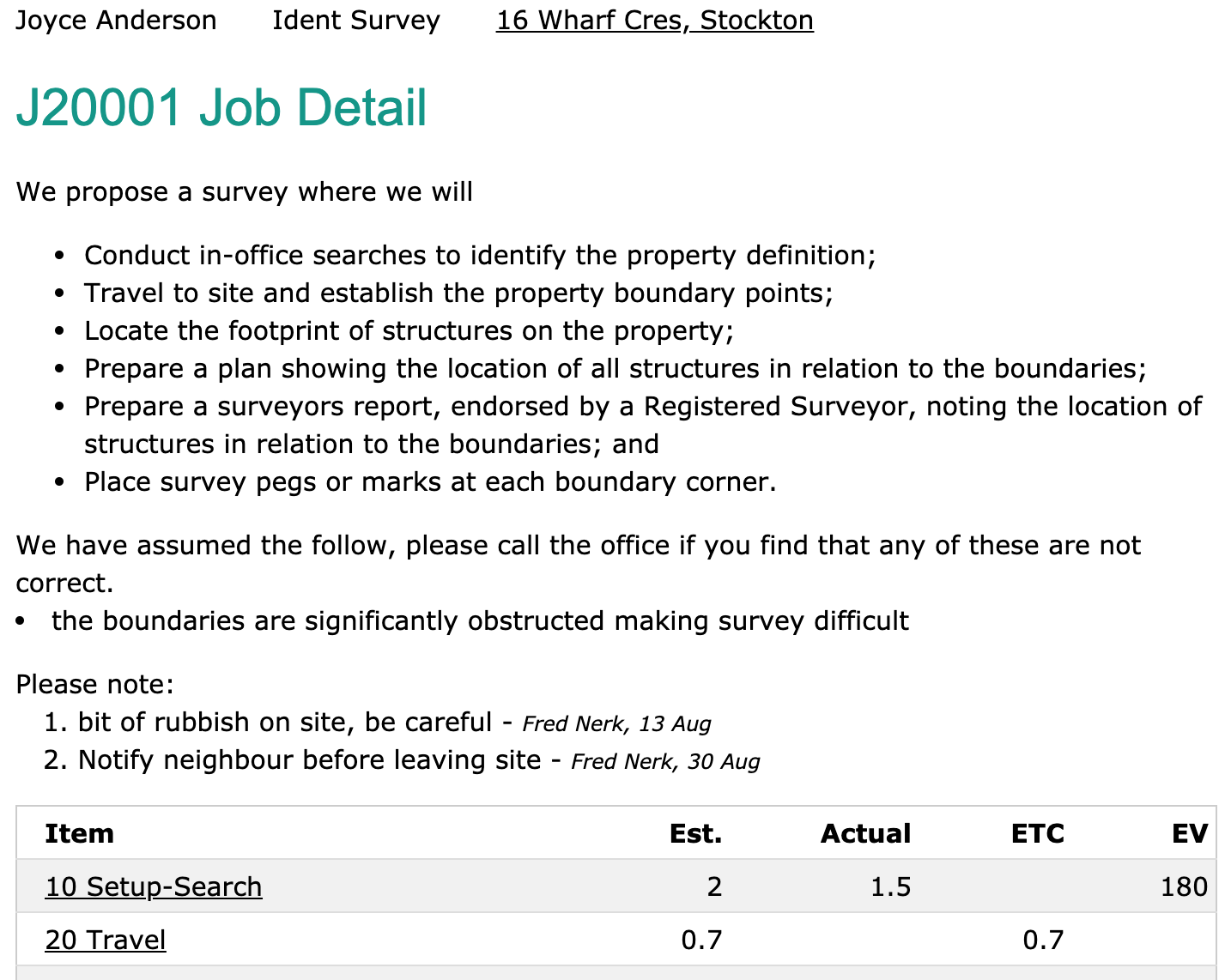
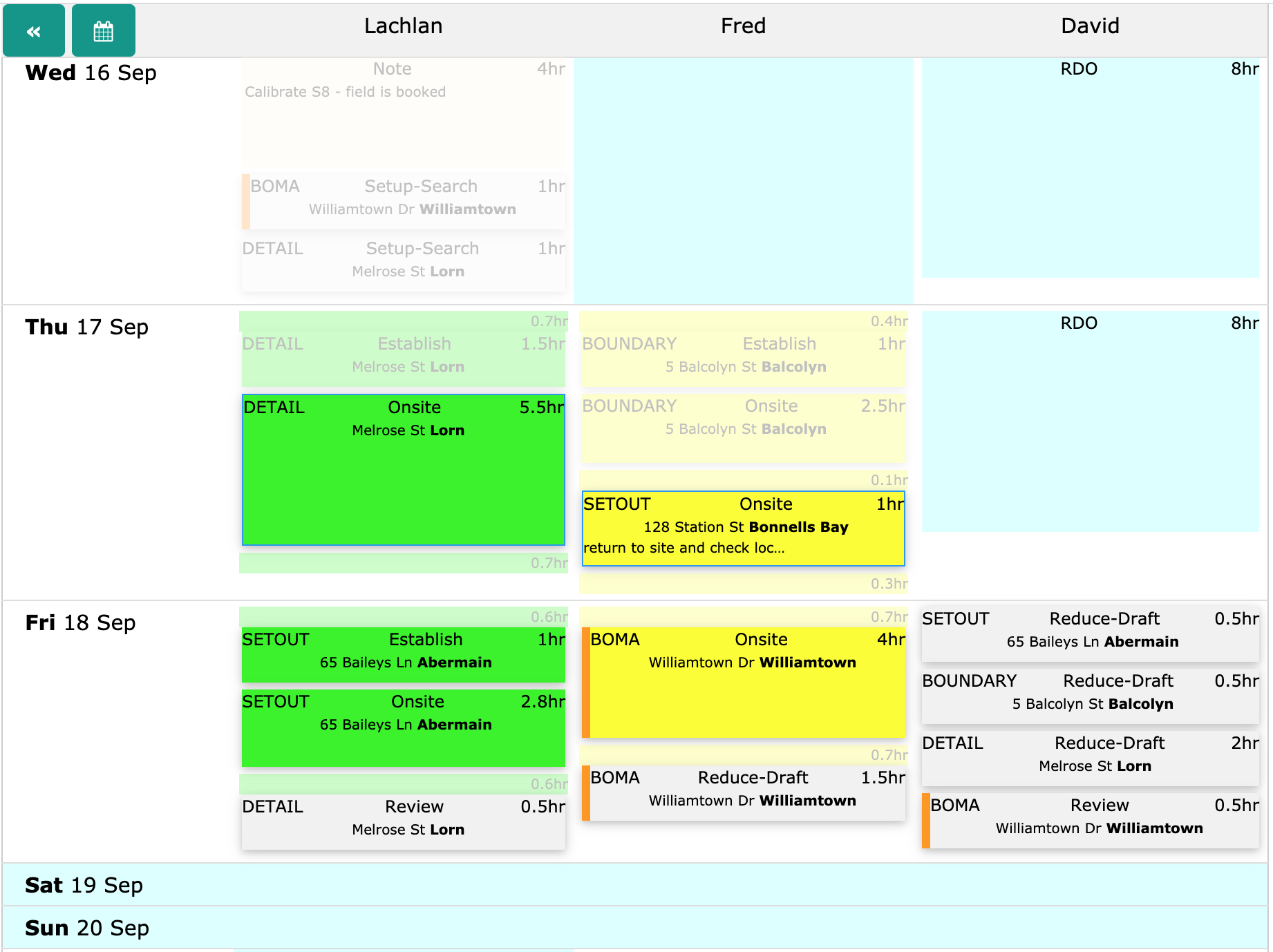
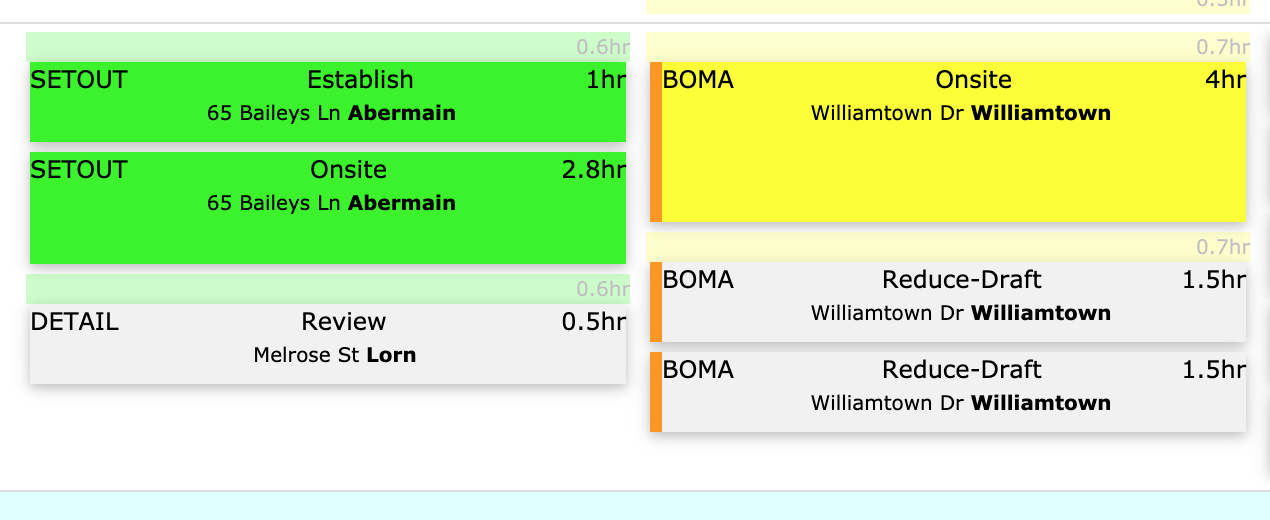
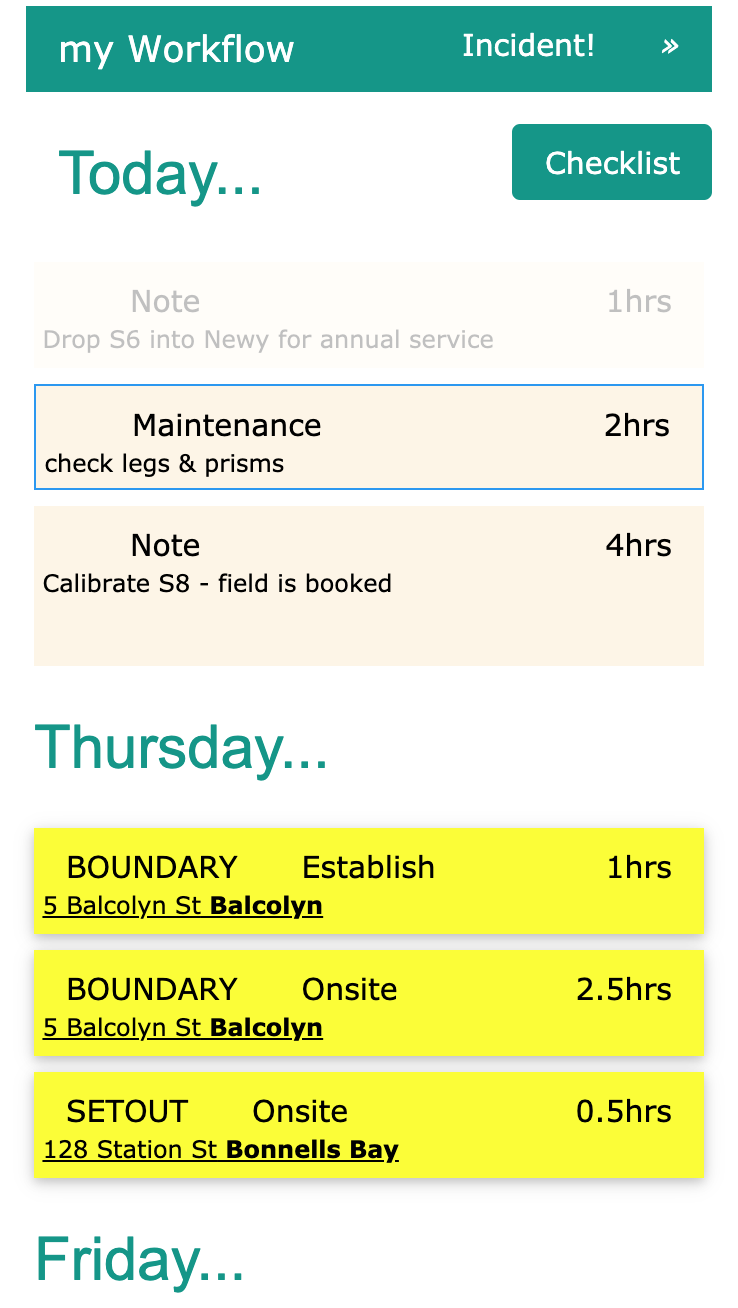
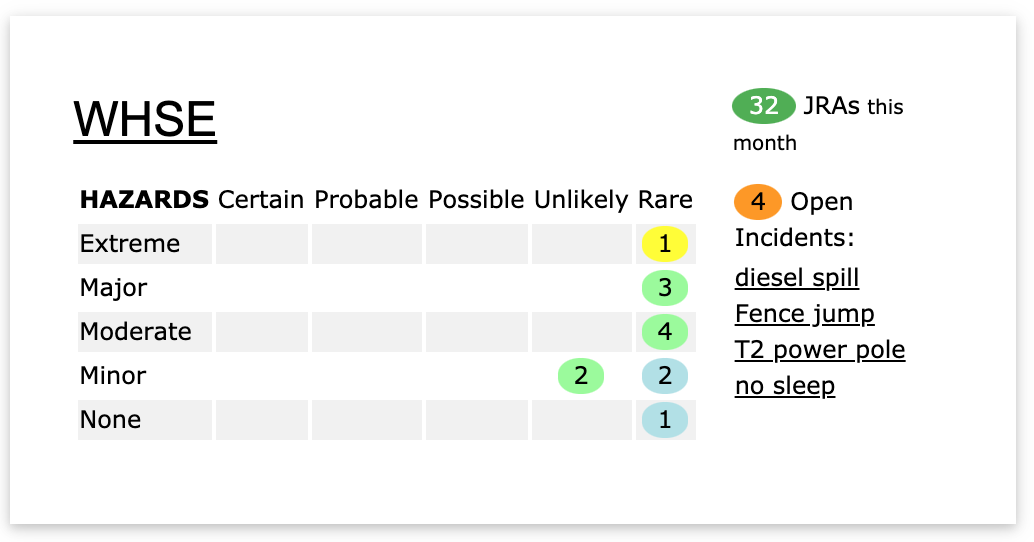
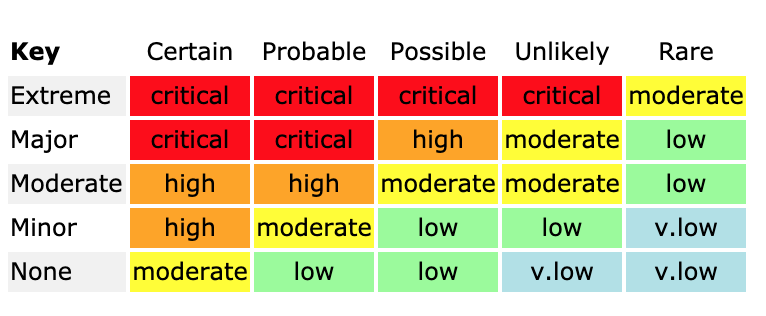
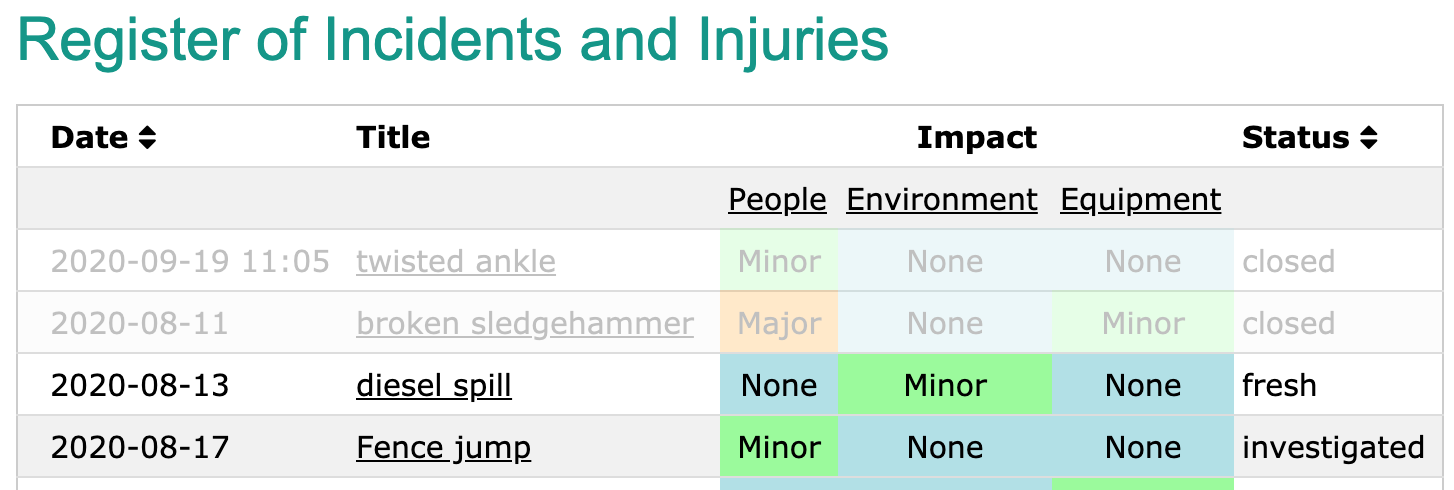
Pricing
no monthly feesonly pay for what you use
Invoices are issued monthly with a dated log of invoicable events showing the name of the staff member and address of the related site.
| $250 | for each company setup1; |
| $2.00 | per quote created; |
| $4.00 | per job created; |
| $0.40 | per WHSE form and risk review; |
| $100 | per hour of training2 or assistance. |
Integration
NSW SIX Maps
Synergy
While quoting, the site address is entered once and google used to then automatically determine the lat/lng of the site.
A google map is zoomed to the site then allows easy clicking of the survey extents to automatically estimate the survey area, boundary length and travel time required to get to the site.
The standard google StreetView and satellite images features can be used to view the site to determine how overgrown it might be and whether the boundaries are accessable.
When juggling jobs in Workflow, the travel time from the office or the previous site is automatically calculated and shown on the workflow.
And the field forms then have a link to google maps so that the surveyors can simply click that to get the standard google driving directions.
SIX maps is built into the quoting part of Smart Survey. Once a survey location is picked via Google, the site is automatically located in SIX maps and the different layers switched on as you are guided through the quote questions.
So you can prepare your quotes without having to jump out to SIX and re-type everything. A simple and effective time-saver.
PDF copies of forms can be automatically generated and attached to these notifications. For example, do any of your clients work in the Defence or Construction sectors and need to record a Job Risk Assessment from each of their sub-contractors? Easy!
You can elect to use your company's email server. For example, use an account like spatial@myCompany.com so that emails to your clients are clearly from you and branded as you wish.
Or you can simply use GMail with an account like myCompanySpatial@gmail.com. These are quick and easy to setup.
Changes in Synergy project status are reflected on the SSW jobs;
SSW timesheets are automatically uploaded to Synergy, so staff need only record their time once.


Technical Stuff
Cloud - no need to invest in computers or manage software, it 'just works'
Mobile - adjusts to smart phones & works out of mobile range too!
Reliable - uses Google's 24x7 global hosting, there when you need it
Realtime - updates reflect on all screens straight away, easy to track progress
Secure - https, role based access & backups are all built-in, nothing for you to do

Points of Interest
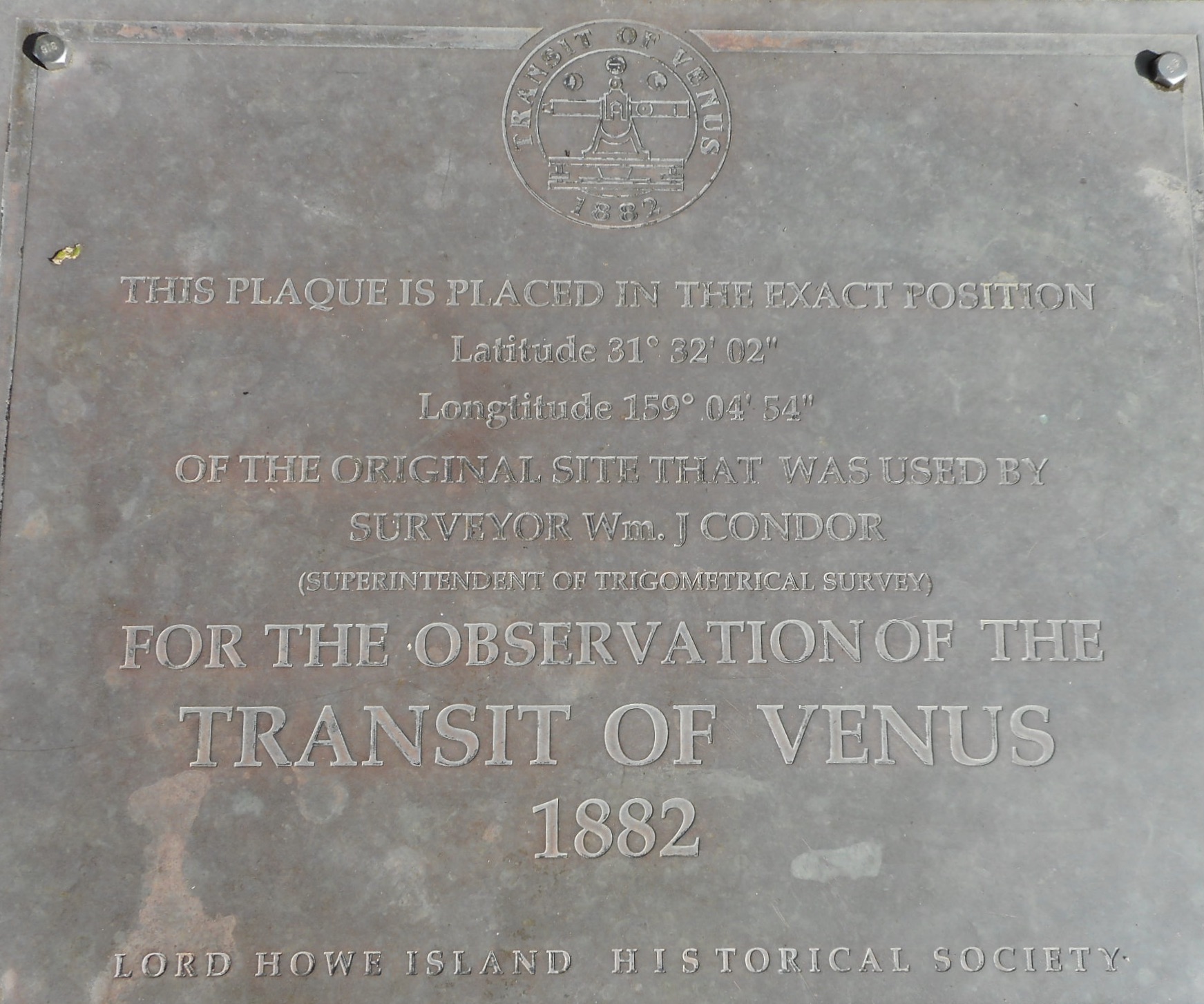
Realtime Survey Status

Compare cost of local accomodation vs travel.
(Cameron Corner)

See nearby survey marks.
(Haddon Corner)

Prestart Risk Assessments

Work out of mobile range.
(Peoppel Corner)
Get Started
We'd like to get you up and flying with ease, setting up your business in Smart Survey Work so that it reflects how you like to do your surveying.Drop us an email to arrange for an initial chat or maybe a demo of how all this works. We can come to your office or (in these Covid times) arrange an internet meeting.
